You can quickly add admins to a Facebook page in a few short steps. Here’s how:
Adding Facebook Admins
- Log in to Facebook and click on the name of the page on the left hand side of the screen. Alternatively, you can click on https://www.facebook.com/bookmarks/pages and click the name of the page. Note that if you click the “log in” button you will start using Facebook as that page so anything you like or comment will come from that page.
- Click on the “Setting” button at the top of the page

- Click on the “Page Roles” button on the left side of the page
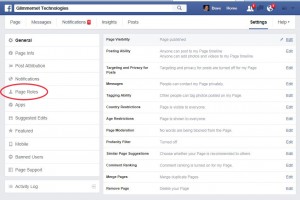
- Type the name or email address of the person that you’re trying to invite.

- Select the dropdown below the name box to set the appropriate permissions for the person that you’re trying to invite
- Click on the Save Button!
The user will then receive an alert that they have been added to your page. That’s it!
Facebook Admin Roles
For more information on the various roles, see Explanation of Facebook Roles


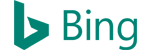



0 Comments