How to add an Admin to a Facebook Page
Adding a Facebook Admin to your business page is an easy process. Here are the steps you need to take to grant someone admin access to your facebook page.
- Go to https://business.facebook.com/ and log in with the credentials that you use for your personal Facebook page.
- Select your business page from the dropdown on the left by clicking on the down arrow and selecting your business name.
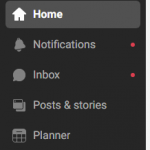
- Click on the “settings” button on the lower left side of the sidebar.
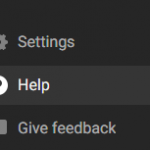
- Click on the “people” button on the sidebar and the then the “Add People” button on the right.
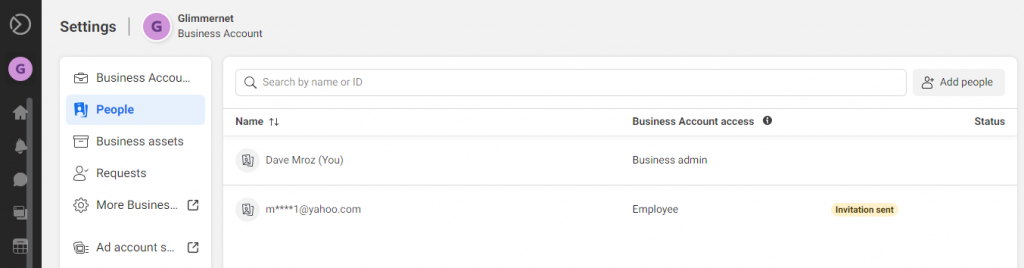
- Enter the email address of the person that you wish to add to Facebook page.
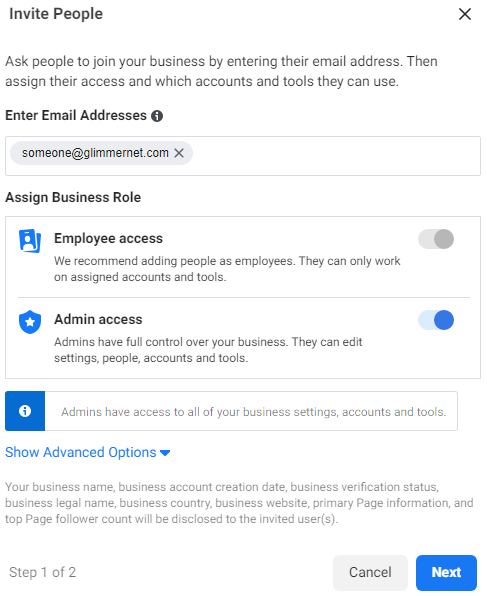
- Select “admin”
- Click “next”
- Under the section called “Select Assets” select your business name again.
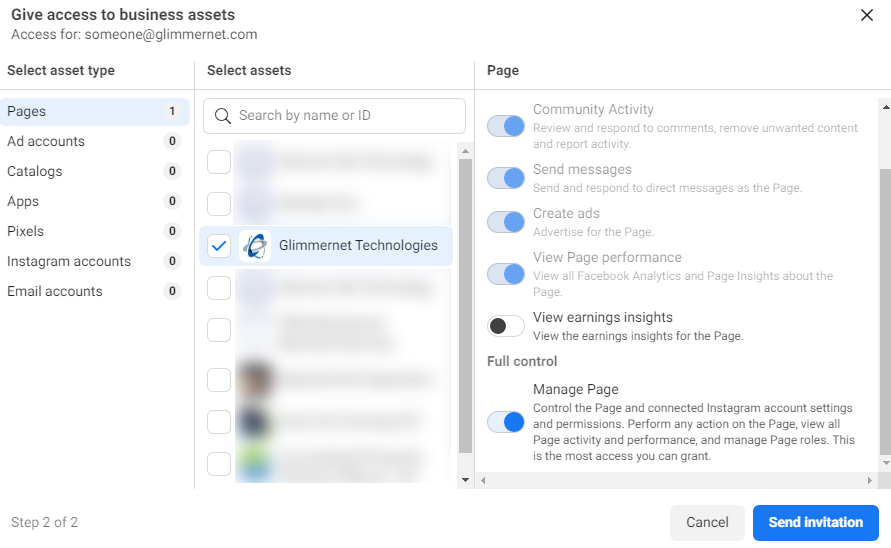
- On the right panel, select “Manage Page”
- Click “Send Invitation”
That’s it! The person will receive an email asking them to accept the invitation and once they accept, you’ll receive a notification that they have accepted.


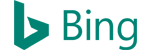



0 Comments